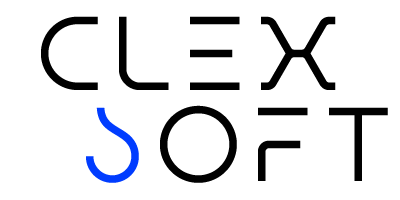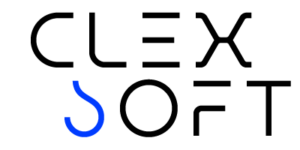Availability Calendar
Availability Calendar is a simple PHP-based multi-user calendar script that can be deployed on any website. It’s perfectly suited for holiday property rentals, sport facilities’ arrangements and other scheduled services when you need to show daily availability on your website. Through the admin panel of the PHP Availability Calendar script you can easily create calendars, manage their availability and appearance, manage user access.
50.00$