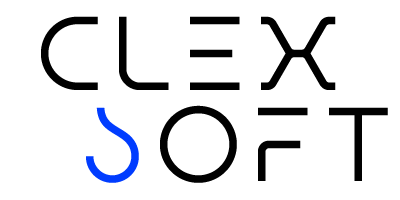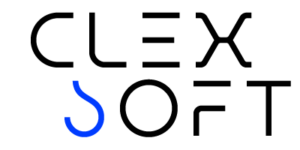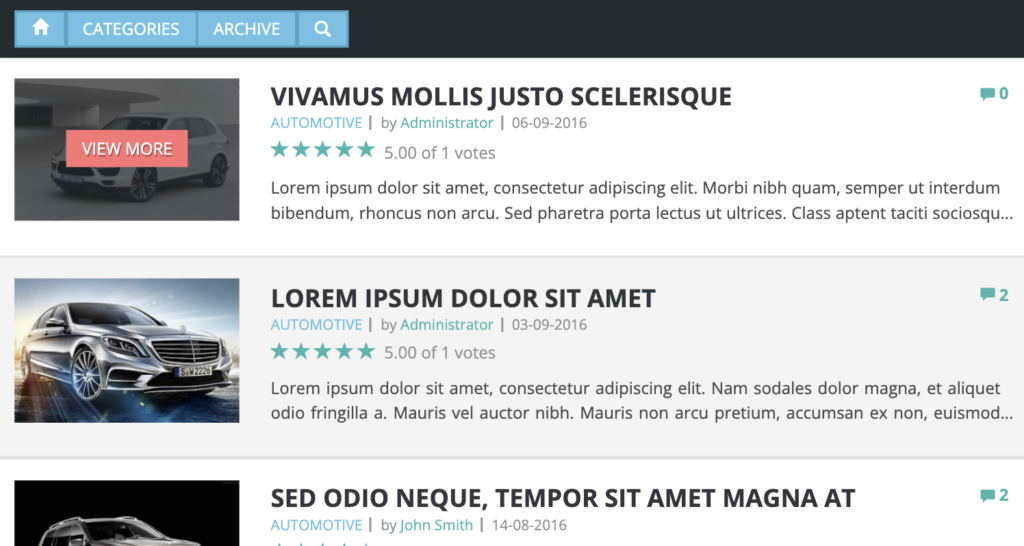
STIVA Blog Script
Use the STIVA Blog Script to build and maintain your own blog website. Using our blog software, you won’t need any programming skills to publish articles, manage navigation and categories, adjust the design, and add widgets such as star ratings, social share buttons, comments, or others. Any blogger can use this simple blog script on any website and customize it as they wish.
99.00$