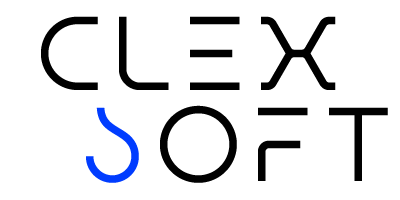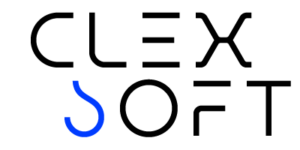Interactive Floor Plan
Images speak louder than words. Integrate our Interactive Floor Plan software into your real estate website, create floor plans, and let your potential clients get a clear view of what they will see live. Add a floor plan schema or site map, multiple images, and detailed info about all premises and facilities. Configure all settings from the back-end system to adapt the Interactive Floor Plan tool to your exact business needs. Whether you’re an estate agent, a homeowner, or an interior designer, embed our floor planning tool into your website and let your clients find their dream home or holiday accommodation.
50.00$